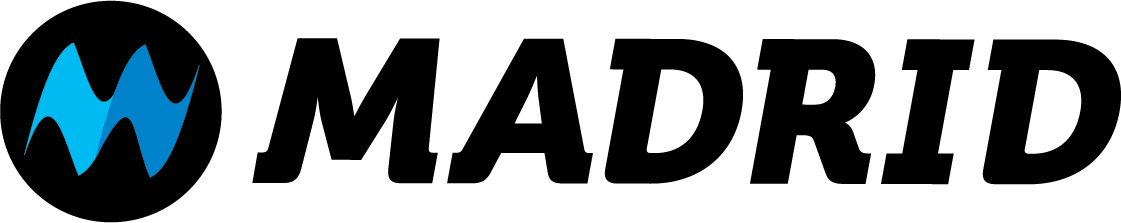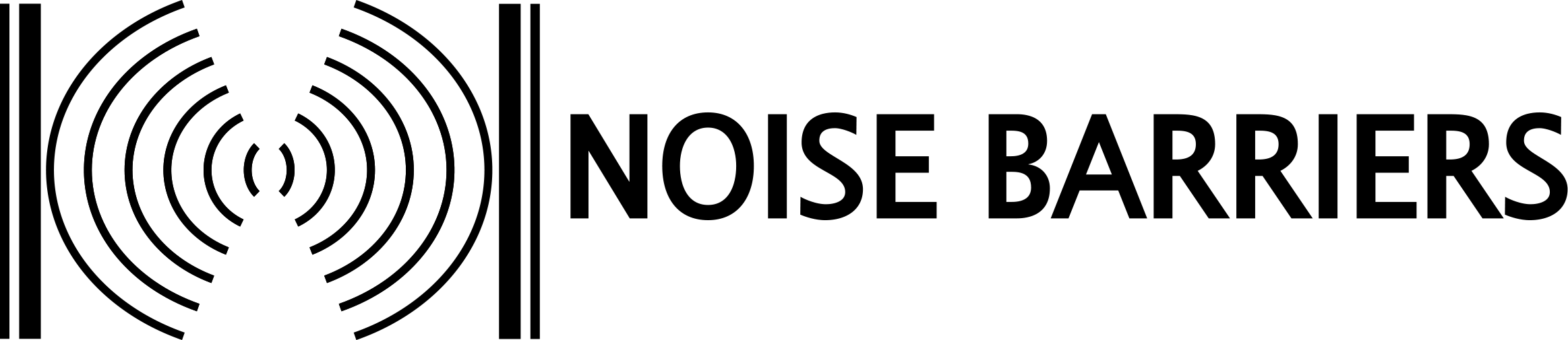Making Work-From-Home Meetings BETTER!
As we hopefully are winding down from the past two years, some of us may find that we are continuing to work from home or even opting for a hybrid schedule. If you haven’t thought about improving your home office set up, maybe now is the time to do so.
The first thing anyone can do to immediately improve their at home meetings is to get a dedicated USB microphone and webcam. This will immediately increase voice clarity and background noise. When setting up a microphone make sure to point it away from any speakers and place it relatively close to your mouth. For the webcam, eye height or a little higher is usually the best angle. Make sure to get yourself some front facing light as well, some webcams even have a ring light on them. Most laptops have a dedicated camera and microphone these days, but they are not usually of great quality and while they can get the job done, it isn’t ideal for everyday use. You may also find that your laptop does not have enough USB ports to support two new connections and must supply an USB hub.
Secondly, pick a room in your space that has reasonable acoustics. I am not saying you must have a music studio style space, but if you have a room with carpet and a good solid door that is usually your best bet. We all have our new at home “Co-workers”, and having a door you can close will dramatically remove interruptions. There are some acoustic solutions on the market that can help if you have an especially echoey room, many voice actors will use portable voice booths that surround their microphone for at home recordings.
Spicing up our home office (and work office) can make a real impact on meeting clarity and productivity. We take for granted what a good sounding room and proper equipment can do for us. Hopefully we can all work together to make our meetings better, starting with the ones that really should have been an email.
- Colin Robertson